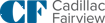Frequently Asked Questions
General
What is CF Concierge? CF is excited to introduce CF Concierge, a client experience app that connects the office community with the amenities around them. The app aims to enhance the day-to-day experience of our office clients and their employees with digital services such as those listed below:
Mobile Key Access - Say goodbye to your physical access card. Access the building and office space with your mobile device.
Service Requests - Report issues and place requests on the go. Communicate with your facility Admin and CF Connect team.
Community - Stay informed with real-time building news and information and RSVP for local events hosted within your building.
Offers and Services - View special offers exclusive to occupants and get easy access to a curated list of local service providers. Click through for contact information and navigation tips.
Covid-19 Support - Access announcements and return-to-work resources at your fingertips. With Capacity Manager, easily manage the number of employees that come to the office to allow a safe return to work transition.
Transit Info - Simplify your commute and get real-time transit information with ease, so you never have to run to the subway station again.
Where can I download and sign up for CF Concierge? CF Concierge is available for download on Apple App Store and Google Play. To sign up, access the app with your company email address (e.g. jordan.michael@company.com). You will need to use your company email domain to sign up for CF Concierge. Follow the instructions listed in the app to sign up. I’m receiving the following error message “Company Email Not found.” Make sure there are no extra spaces in the email address you enter. If this does not work then this means your email domain has not been added to CF Concierge and therefore anyone with that email domain is unable to sign up at this time. Please reach out to your facility manager to sign up for CF Concierge. Which devices are supported by CF Concierge? CF Concierge supports both iOS and Android devices. Which operating systems are required to support CF Concierge?
iOS 12 or above
Android 7.0 (Nougat) or above
What is the difference between CF Concierge and other CF apps such as Live by CF! CF Concierge is a digital app experience designed for office occupants, while interacting with our office environment. LiVE by CF is a digital experience app to help shoppers discover products and offers at a Cadillac Fairview mall and make the most out of your next shopping trip.
SUPPORT
I forgot my password. How do I reset my password? Tap on "Forgot your password" at the bottom of the password screen and a confirmation email with a four-digit security code will be sent to your email. Use this four-digit security code to reset your password. Who do I contact if I have a problem with the app? App Support is available directly within the app. Select the "App Support" tile and send a message with your inquiry or problem to the App Support Team I am unable to log into CF Concierge. Who do I contact for help? Please use your company domain email address to complete your registration process to CF Concierge. If you are still unable to login, please contact concierge@cadillacfairview.com Note: CF Concierge is currently being piloted and only available to a limited number of clients at 20 Queen St. West and 885 W Georgia St at this time
MOBILE KEY ACCESS
How do I sign up for the mobile key access feature on my CF Concierge app?
Submit Mobile Key Access Form.
Complete the highlighted sections in the ‘mobile key access form’ (see links below) and email a signed copy to tecaccessc@cadillacfairview.com for 20 Queen St. West, and pccaccesscard@cadillacfairview.com for 885 W Georgia St.
Request Mobile Key Access in the CF Concierge app.
Open the CF Concierge app and select the Mobile Key Access tile. Click the ‘request mobile key access button’.
Wait for CF Security Team to action the request.
This will take approximately 24 hours.
Receive Push Notification on your Mobile Device.
Your device will be automatically notified once Mobile Key Access has been set up.
Start using CF Concierge for Building Access!
Simply open your CF Concierge app, click on the ‘mobile key access’ button on your home screen and hold your phone in front of the reader.
Where can I use the CF Concierge app to access secure spaces? Your mobile key access will have the same access you are already authorized for at your property with your physical access passcard. Mobile key access will be available for all base building owned access card readers. All of the readers equipped to handle mobile key access will show a blue light and have a sticker identifying that they are mobile key accessible. You may use CF Concierge to access the following locations at 20 Queen St. West:
Queen St. entrance and mall entrance to the main lobby
All elevators and stairways
You may use CF Concierge to access the following locations at 885 W Georgia St:
W. Georgia St. entrance to the main lobby
Building elevators and stairwells
Bicycle cage, bicycle room and the new gym
Parkade gate
Note: Mobile Key Access in CF Concierge does not replace your access card to your company secured office spaces. How do I use the mobile key access feature in CF Concierge to access secure spaces?
Open your CF Concierge app.
Tap the ‘Access’ tile on your home screen
Hold the back of your phone near the reader.
When the connection has been made between the reader and your mobile device, the blue light on the reader will blink green, beep twice and unlock the secured door. The light will then alternate between blue and green! If you do not have access to the door, the light will blink green and then beep three times and return back to the blue light.
Having Trouble? Make sure your mobile key card is pulled up and bluetooth and location services are turned on. With the introduction of CF Concierge, does this mean I can get rid of my physical access card? Please keep your physical access card for at least 30 days in the event of any issues with Mobile Key Access. Then return the physical card to your facility manager. I requested mobile key access but it has not been activated yet. To successfully activate mobile key access, you will need to:
Activate Mobile Key Access in the CF Concierge app
Complete the Property Access Form and submit it to your company authorized client representative.
Once both steps are completed, we will complete the activation of mobile key access and you will receive a notification on your device that mobile key access is ready. I am trying to Activate Card under mobile key access but am unable to. Users should ensure proper settings. Turn Bluetooth on and set Location to “While Using the App”. Bluetooth must be on for your phone to act as a building keycard and Location provides access without forcing location to always be on.
Ensure any previous CF Concierge app is deleted/ removed from Phone if previously downloaded.
To enable Bluetooth, go to Settings> CF Concierge > Turn on Bluetooth
To turn on Location Services, go to Settings > Privacy > Location Services > Set CF Concierge app to “While Using the App”
Will mobile access work if there isn’t a strong or any WiFi connection? Yes, the app does not need to fully load in order to connect. This is particularly useful in places where the WiFi is spotty, such as in elevators or the basement. Will I still be able to use my physical key card or will the mobile credentials override the physical key card? Yes, you can still use both the physical key card (Access Card), as well as your mobile credentials through the CF Concierge app. The card reader lights up, but the elevator button doesn’t stay lit. This is often a reader or provisioning issue related to the building, not mobile access. My mobile key access is not working. Who do I contact? For app related issues, please contact us through App Support within the app. For any issues with physical building access, please contact the property security office. To contact CF Toronto Eaton Centre security, call 416-598-8547. To contact CF Pacific Centre Security, call 604-669-3241
SERVICE REQUESTS
Who does my service request go to? Services requests will go to a designated individual within your organization who will then contact Cadillac Fairview if needed. I cannot see Service Requests in the CF Concierge App? Your organization has opted out of this feature. Please contact your facility management team and request the Service Request feature be enabled for your organization. Where can I get an update for my service request? Please contact your facility management team for an update for a request you submitted
CAPACITY MANAGER
I cannot see Capacity Manager in the CF Concierge App. Your organization has opted out of this feature. Please contact your facility management team and request the Capacity Manager feature be enabled for your organization. Who does my request go to? Office requests will go to a designated individual within your organization who will then review your request and provide approval. Can I submit a request to attend multiple days in a row? A request can only be submitted for one day at a time. The purpose of this feature is to accept terms and conditions related to covid screening before visiting the office. Submitting a request for multiple days would impact the integrity of the screening process.
COMMUNICATIONS
Can I turn off push notifications I get from CF Concierge? You can control what types of push notifications you receive from CF Concierge. If you would like to turn off notifications for CF Concierge, please check your Notification preferences in your phone Settings. How can I find out what is happening at my building Check the CF Concierge app to find announcements and events occurring at your location. How can I sign up for a building event? Select the event you want to attend and hit the RSVP button.
RETAIL OFFERS
How can I view nearby restaurants? Click the CF Eats tile in the Concierge app to find restaurants near you. Where can I find discount offers for CF Retailers? In the home page of CF Concierge, there is a section for Offers & Services. Find retail offers here.
PRIVACY
For detailed information on privacy and terms of use, please visit https://www.cfconcierge.ca I have questions or concerns about privacy. Who can I talk to? If you have any questions or concerns regarding our handling of your personal information, you may write to us at concierge@cadillacfairview.com